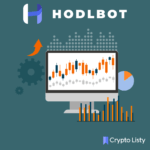Automated crypto trading bot
TradeSanta requires a paid subscription, which includes free trials. Setting your bot on TradeSanta doesn’t require coding.
TradeSante Review And Best Alternatives
In the past, trading used to require a lot of skills, time, and effort. Nowadays, there’s automated trading.
Starting with automated trading only requires basic knowledge of trading and a reliable automated trading platform. In this TradeSanta review, we’ll introduce to you one of the best automated-trading platforms to get started with.
About TradeSanta.
TradeSanta is a cloud cryptocurrency trading software. Also, it allows you to take advantage of crypto market fluctuations. Connect TradeSanta to your exchange and trade 24/7 without making it a full-time job.
TradeSanta Features.
Over 90,000 traders are active on TradeSanta, that’s because of its vast features. And we’ll explain each one of TradeSanta’s features.
Long and Short Strategies.
With TradeSanta bots, you can take long positions in stocks expected to appreciate and take short positions in stocks expected to decline.
Take Profit Targets.
You can specify a price to close an open price at that exact price and get the deal you wanted. Also, let TradeSanta bot track the market for you to close the deal at the right moment.
Technical Indicators.
Besides the precision of TradeSanta’s bots, you can set your bot to use any of many indicators Bollinger, Day, or Volume. That way, your bot can open the trade at the right time.
Large Volume Trading.
Also, you can sell or buy huge amounts of crypto without causing the price to drop or spike.
Bot Templates.
You can launch a bot in less than 5 minutes. As TradeSanta offers you various pre-built bot templates. Or you can build your own adjusted strategy from scratch.
Real-time Tracking.
Keep an eye on your business always. On TradeSanta, you can track your bot’s performance. See from anywhere with transparent analytics or turn on Telegram notifications.
Supported Exchanges.
TradeSanta supports most of the major exchanges. Also, more exchanges are expected to be added soon.
And here are the exchanges that TradeSanta currently supports.
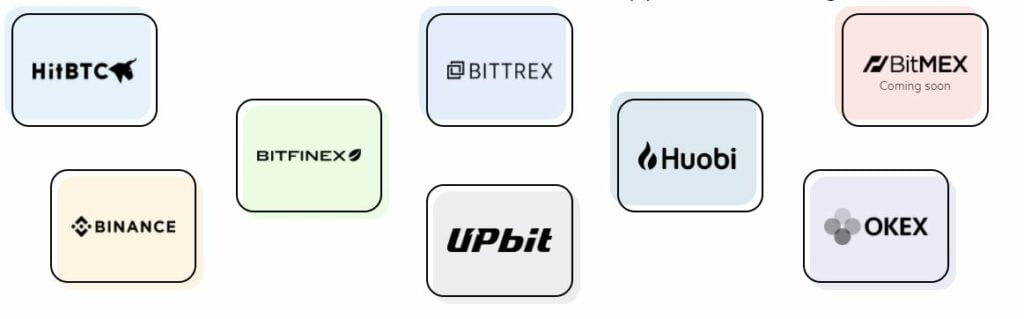
FAQ.
Is TradeSanta Safe?
Yes. Connecting an exchange to TradeSanta means granting access to trading rights only. So, that means TradeSanta can’t access or possess your coins.
Is TradeSanta Easy?
During our TradeSanta review, we found TradeSanta very simple and user-friendly. If you have basic knowledge of trading, you will find no difficulty using TradeSanta.
How Is TradeSanta Pricing?

Unluckily, TradeSanta doesn’t have a free plan. But, We think TradeSanta’s prices are affordable and very competitive compared to other similar platforms.
Starting at $14/month up to $30/month. And you can view the plans and features of each one in the photo.
Get Started on TradeSanta.
The process of creating an account, connecting your exchange, and creating a bot is simple. Also, we’ll take you through the whole process, which will take you about 5 minutes only.
Create an Account.
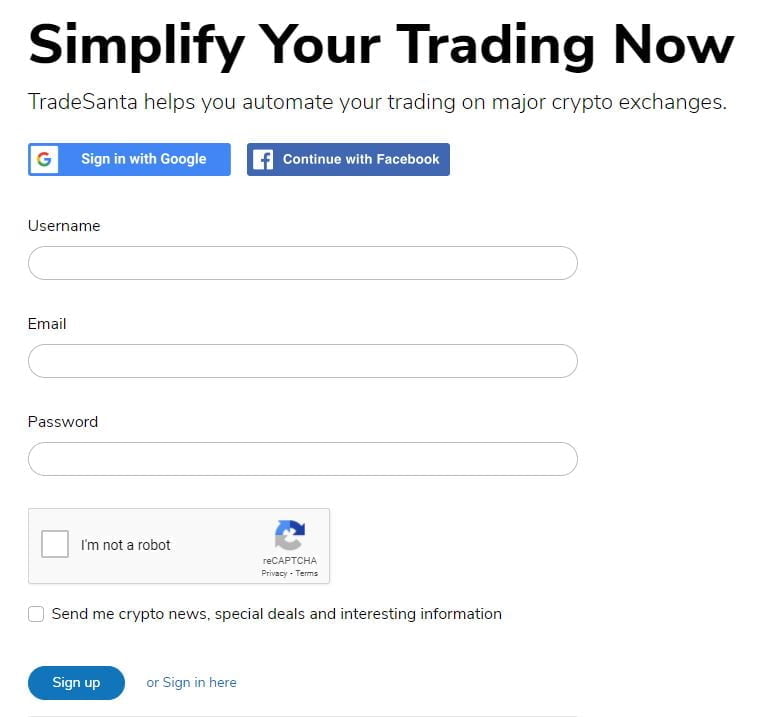
To create an account, Visit TradeSanta’s main page and click on ‘Sign up,’ submit your information, and you are good to go.
And you can also sign up using Google or Facebook.
Verify Your Account.
After submitting your information, check your email for a verification link from TradeSanta to confirm your account.
Connect Your Exchange.
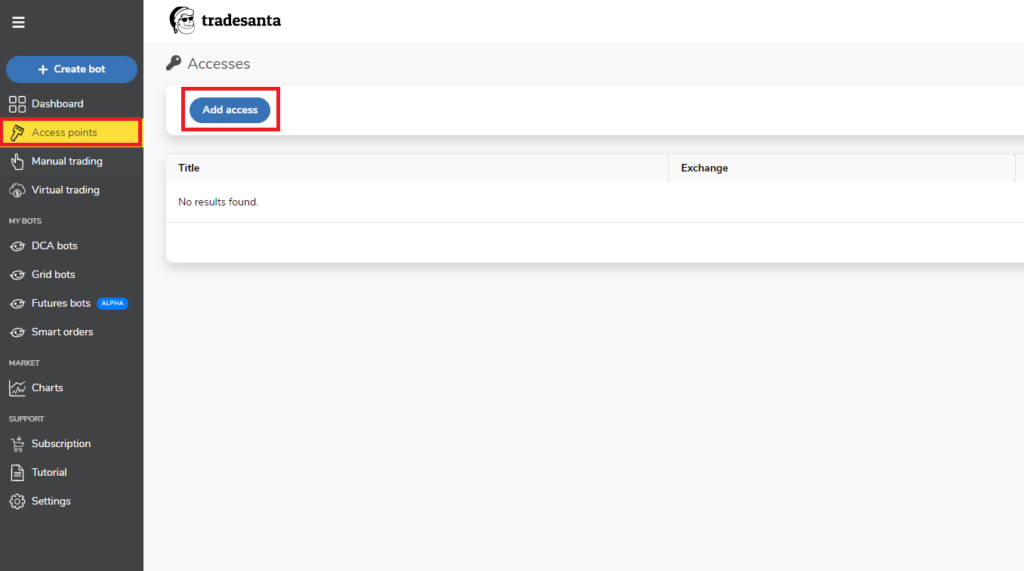
To connect an exchange, on TradeSanta’s left menu, click on ‘Access points’ then ‘Add access,’ and then you can enter the API key that you generated on the selected exchange,
Create Your First Bot.
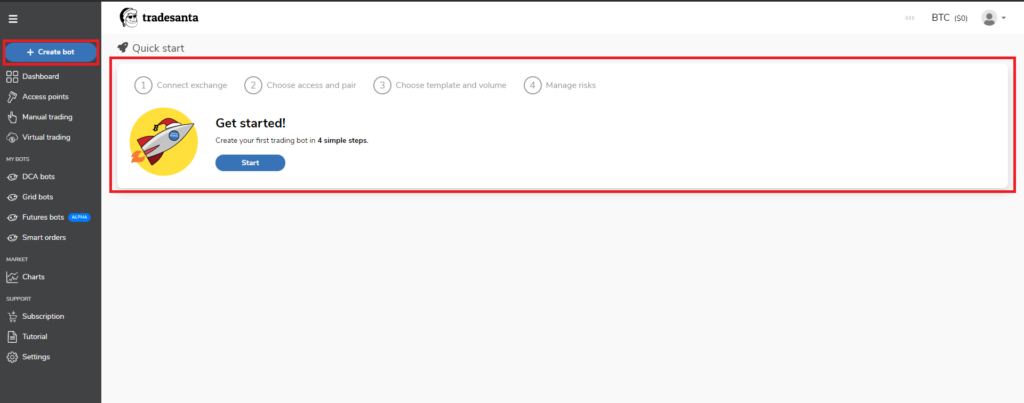
On the top left, click on ‘Create Bot’ then TradeSanta will take you through the whole process of creating a bot and adjusting its parameters.
Conclusion.
TradeSanta was really impressive. And in this review, we were excited to talk about and explain TradeSanta. We liked a lot and disliked a few, so we’ll put TradeSanta as pros & cons.
Pros.
- Supports manual trading.
- Huge bots customizations.
- Has a mobile app.
- Simple and responsive interface.
Cons.
- No demo trading.
- No social trading.