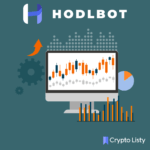Open source trading bot
Hummingbot is a community-driven and open-source project that aims to democratize algorithmic trading by making modern high-frequency trading strategies available to everyone.
Hummingbot Review And Best Alternatives
Trading bots have been growing lately and gaining a lot of reputation as they are precise, powerful, and profitable. And there is that kind of bot that is made for experts; in this article, we’ll review Hummingbot. One of the open-source bots that are made for expert market makers.
About Hummingbot.
Hummingbot is a community-driven and open-source project that aims to democratize algorithmic trading by making modern high-frequency trading strategies freely available to everyone in the world.
Hummingbot Features.
Even though comparing Hummingbot to other platforms may seem unfair. However, Hummingbot managed to offer a package of features that might even make Hummingbot excel.
Paper Trading Mode.
The paper trading mode is a simulated market condition in which users make buying and selling decisions and test their performance, rather than placing actual orders on a real exchange.
Balance Limit.
You can set a limit on how many assets you allow Hummingbot to use in an exchange or wallet. So, if you’re running multiple bots on the same exchange with different pairs, the Balance limit can be helpful.
Minimum Order Size.
When setting the order amount Hummingbot has set its own minimum order size to help you guarantee orders are created when running the strategy for pure market-making or cross-exchange market-making.
Performance History.
You can see the current duration of total past trades, assets inventory, value, and market trading pair performance.
Kill Switch.
You can completely shut down the bot when it reaches a specific threshold, either positive or negative.
Arbitrage
You can do simultaneous purchases and sales of the same crypto but in different markets to profit from differences in the asset’s listed price.
Supported Operating Systems and Exchanges.
Hummingbot supports Windows, Mac, and Linux.
Also, Hummingbot supports most of the major exchanges, including Binance, Kraken, dYdX, and more.
FAQ.
Is It Safe To Use Hummingbot?
Yes, Hummingbot is an open-source bot you install on your computer and protect it with a password. Also, it connects to your exchange with API keys, so you’re the one who grants permissions to Hummingbot.
Is Hummingbot Easy?
Hummingbot is designed for market makers. And market makers have a huge knowledge of all the functions, of course. So, Hummingbot isn’t for beginners or casual traders because it is not user-friendly.
How Is Hummingbot Pricings?
There is no price; Humming bot is completely free to use.
Get Started on Hummingbot.
Unlike other trading bots, Hummingbot doesn’t require creating an account. Also, we’ll take you through the process of installing and using Hummingbot.
Install Hummingbot.
Visit Hummingbot’s main page and click on ‘Get started’ and download their code, then install it on your pc.
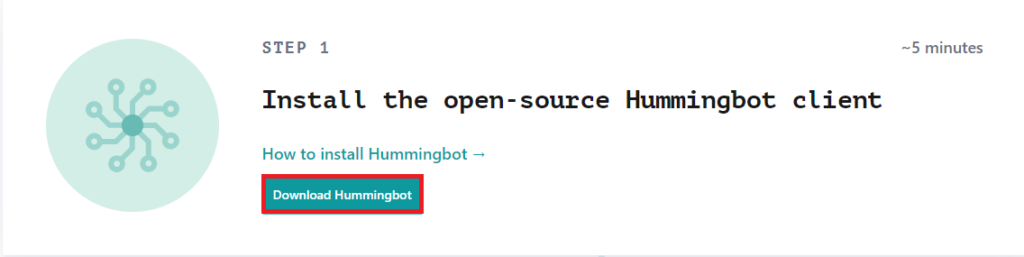
Set up Your Password.
After installing Hummingbot, Open it from your OS menu. And then it’ll require setting up a password for protection.
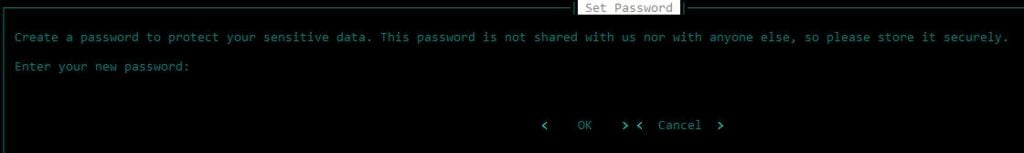
Connect Your Exchange
After setting up Hummingbot, you can now see Hummingbot’s main page. On the left bottom is where you’ll write commands that Hummingbot will execute.
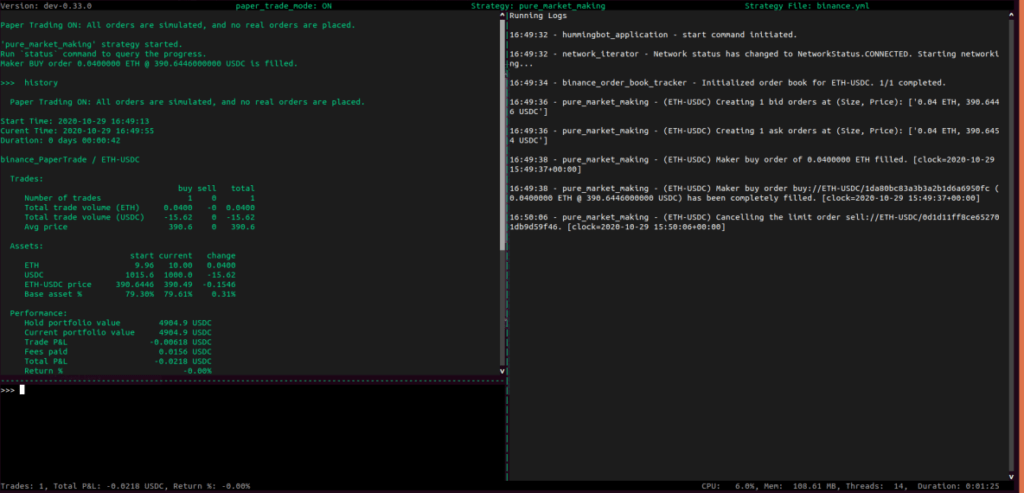
Now, to connect your exchange enter the following command:
connect [exchange]And replace [exchange] with your exchange name. Then, enter your API keys.
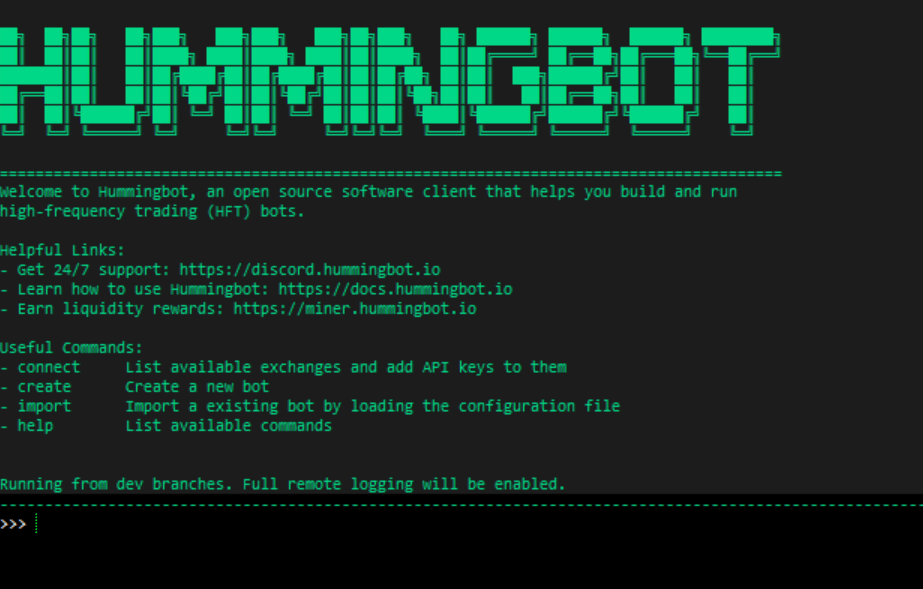
Configure a Market-Making Bot.
Firstly, you need to create a configuration for a market-making bot using the pure market-making strategy.
Enter the following command:
CreateThen, enter the strategy name; we’ll use the following.
pure_market_making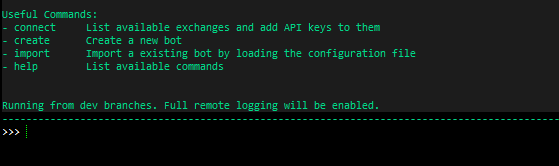
Now, you’ll be asked for your exchange name and pair. Let’s use Binance and ETH-USDT for example.
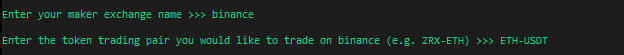
Now, you need to enter the parameters to control how the bot behaves.
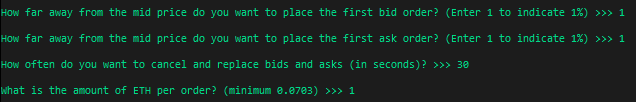
Now, you can save the configuration. Enter the name you want for your configuration file to complete the process.
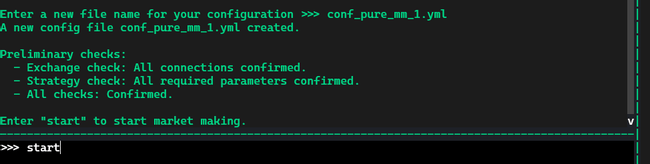
Hummingbot Different Commands.
| COMMAND | FUNCTION |
|---|---|
| connect | List available exchanges and add API keys to them |
| create | Create a new bot |
| Import | Import an existing bot by loading the configuration file |
| help | List available commands |
| balance | Display your asset balances across all connected exchanges |
| config | Display the current bot’s configuration |
| start | Start the current bot |
| stop | Stop the current bot |
| open_orders | Show all active open orders |
| trades | Show trades |
| pnl | Show profit and losses |
| status | Get the market status of the current bot |
| history | See the past performance of the current bot |
| generate_certs | Create SSL certifications for Gateway communication. |
| exit | Exit and cancel all outstanding orders |
| paper_trade | Toggle paper trading mode |
| export | Export your bot’s trades or private keys |
| order_book | Displays the top 5 bid/ask prices and volume |
| ticker | Show market ticker of the current order book |
Hummingbot Liquidity Mining.
Liquidity mining is a community-based, data-driven approach to market-making, in which a token issuer or exchange can reward a pool of miners to provide liquidity for a specified token.
You earn rewards by running a market-making bot that maintains orders on exchange order books. How much reward you earn depends on the following:
- The number of your orders
- The spread (distance to the mid-price) of your orders
- How long do you maintain your orders on the order book

Sign-up.
Visit liquidity mining sign-up page and signup using your email. Then, check your email address for a verification code.
Connect an Exchange.
Create an API key on your exchange account. Then navigate to Hummingbot miner settings to connect it.
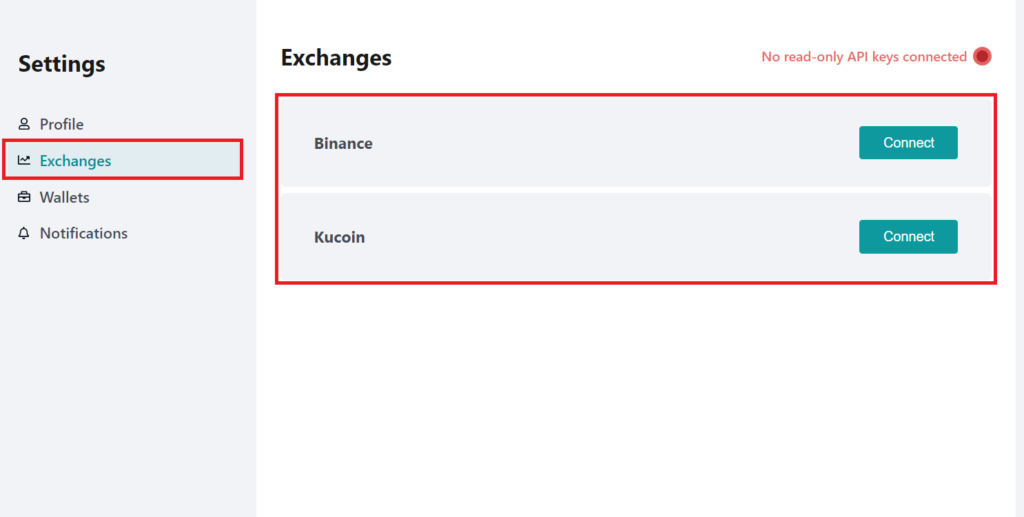
Connect a Wallet.
You need to connect a wallet in order to get paid for it. On the same left menu, click on ‘Wallets,’ then enter your wallet address.
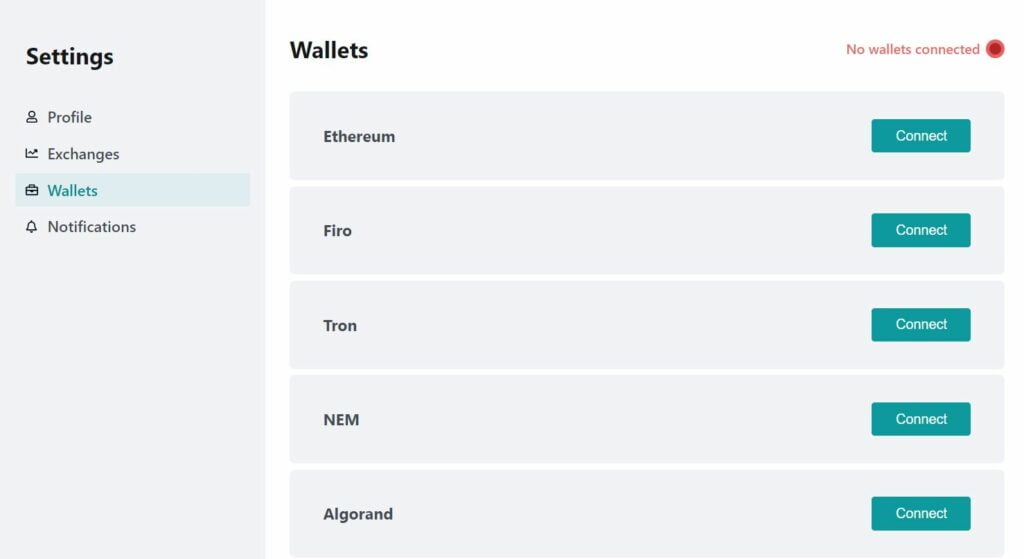
Get Paid.
Tokens are rewarded every minute, and you’ll get paid weekly on your connected wallet.
Conclusion.
After this Hummingbot review, we think Hummingbot isn’t meant to be for beginners. However, we believe if you learned the basics, you would handle Hummingbot. And to sum things up, here’s what we think of as pros & cons.
Pros
- Open source and free.
- Supports many major exchanges.
Cons.
- Not beginner-friendly.