How to Build a Grid Trading Bot in 5 Minutes Without Coding.
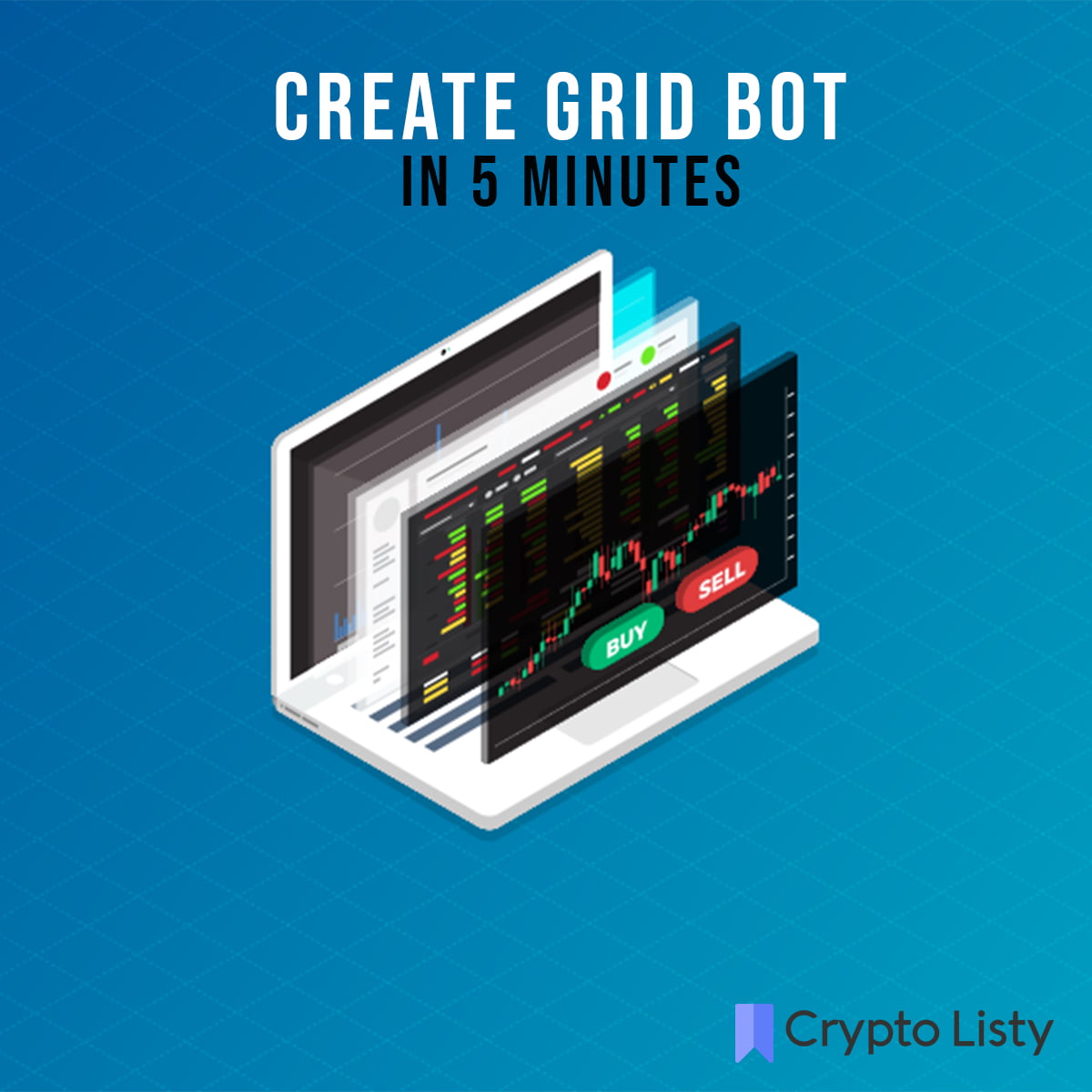
How to Build a Grid Trading Bot in 5 Minutes Without Coding.
Trading bots are one of the most famous, popular, and profitable tools in crypto trading. In previous articles, we’ve talked to you about DCA bots and Scalping bots. In this article, we’ll show you how to build a grid trading bot in 5 Minutes.
There’s no doubt that automated trading platforms have solved lots of issues for traders. In fact, trading bots saved lots of effort and wrong decisions. According to your settings, trading bots will act in different market conditions. Also, they’re precise and disciplined.
One of the main features of trading bots is that you can adjust them to apply a particular strategy to your trades. There are also other precious features like backtesting, paper trading, and more.
Also Read: Best Crypto Trading Bots
What’s Grid Trading Strategy?
Unlike other trading strategies that rely on technical indicators to create buy/sell signals, grid trading makes use of simple price action of the market to buy low and sell high on every chance consistently. This is achieved by placing multiple orders on both sides of the book and cornering the price.
As the price goes up and down in the grid, filled orders are automatically replaced with the appropriate buy or sell orders to proceed with trading. If a buy order is filled, a sell order is placed on the gridline above, and visa versa; if a sell order is filled, a buy order is also placed on the line under. The gap between these lines is the incremental profit made on every buy/sell.
How to Build Grid Trading Bot on Quadency?
For this tutorial, we’ll use Quadency. It’s a free automated trading platform that allows you to create various trading bots, and the grid bot is one of their best. However, if you’re looking for another platform, we’ll suggest the best alternative platforms for Quadency that you can use without any problem.
Sign up on Quadency.
Firstly, head to Quadency’s main page, and then click on “Sign Up” on the top right. After that, enter your email and password.
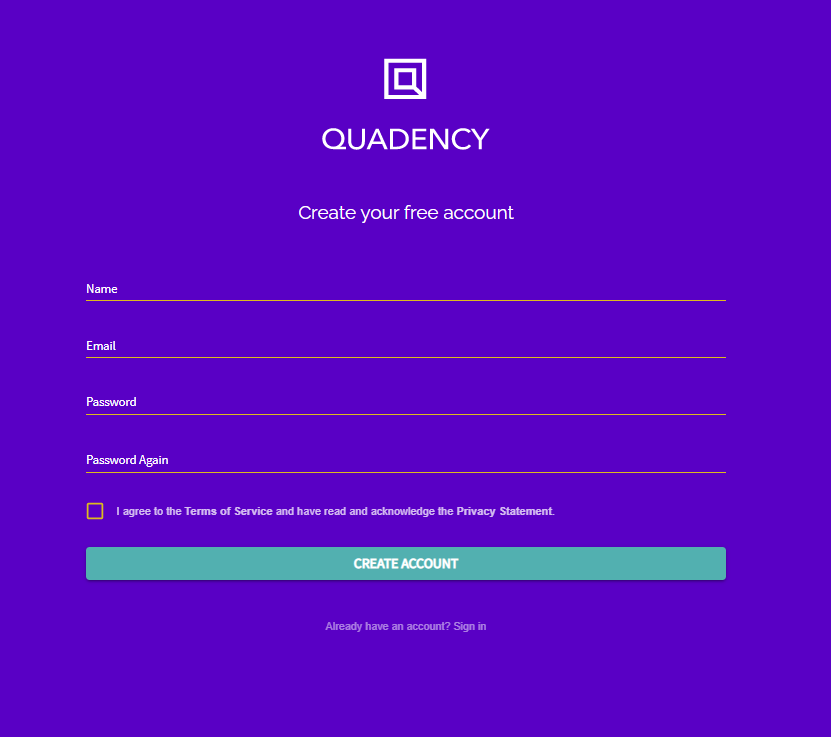
Connect Your Exchange.
The second thing you need to do is connect your exchange account to Quandecy. Connecting your exchange through an API key allows Quadency to place orders using your exchange account.
Go to Quadency linked accounts, click on “Link an Account”, then choose your exchange account.
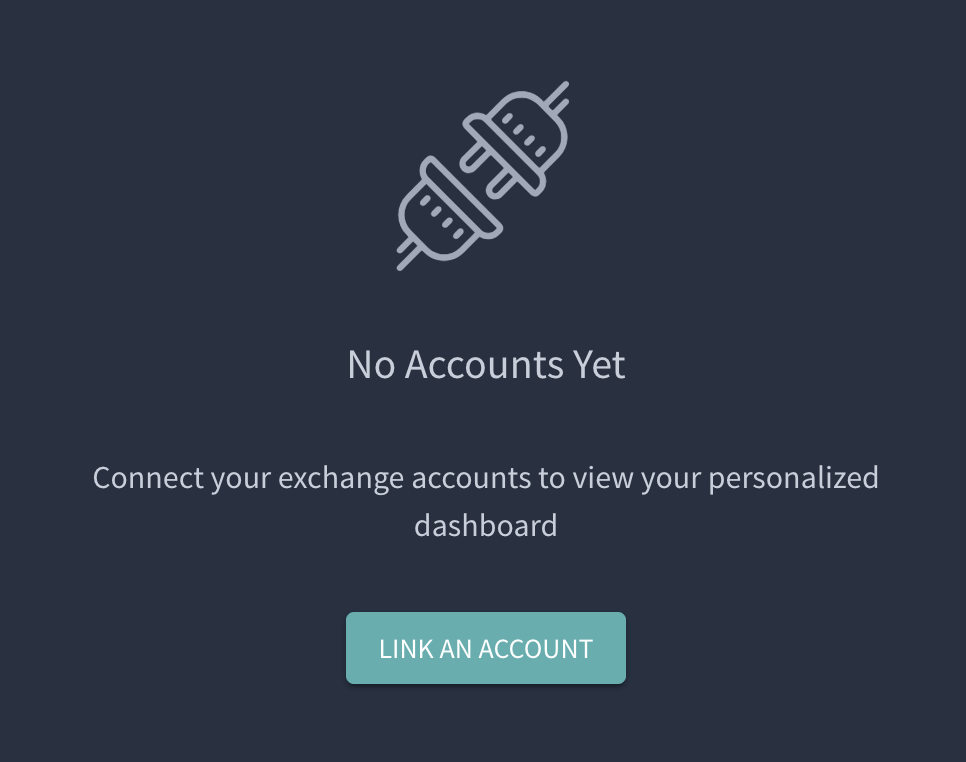
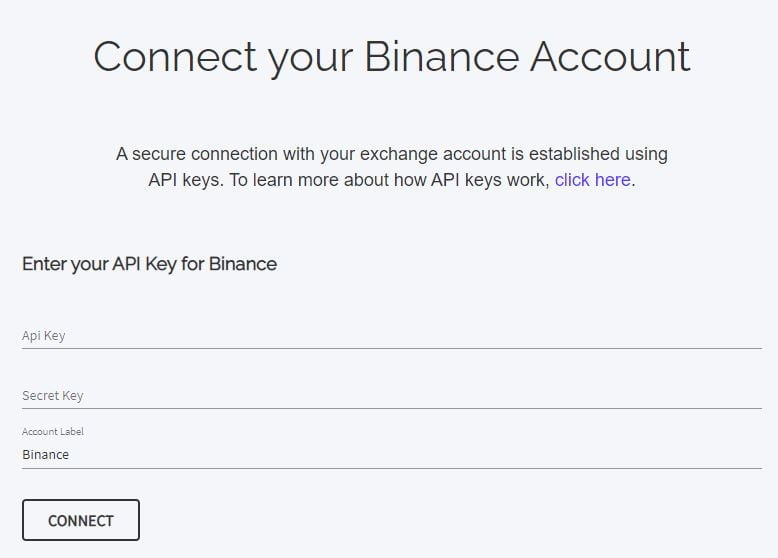
Create Grid Bot.
Finally, click on “Bots” on the top bar, then click on “Find a Bot”. After that, you’ll see a list of all available bots on Quadency; you can then choose “Grid Bot”.
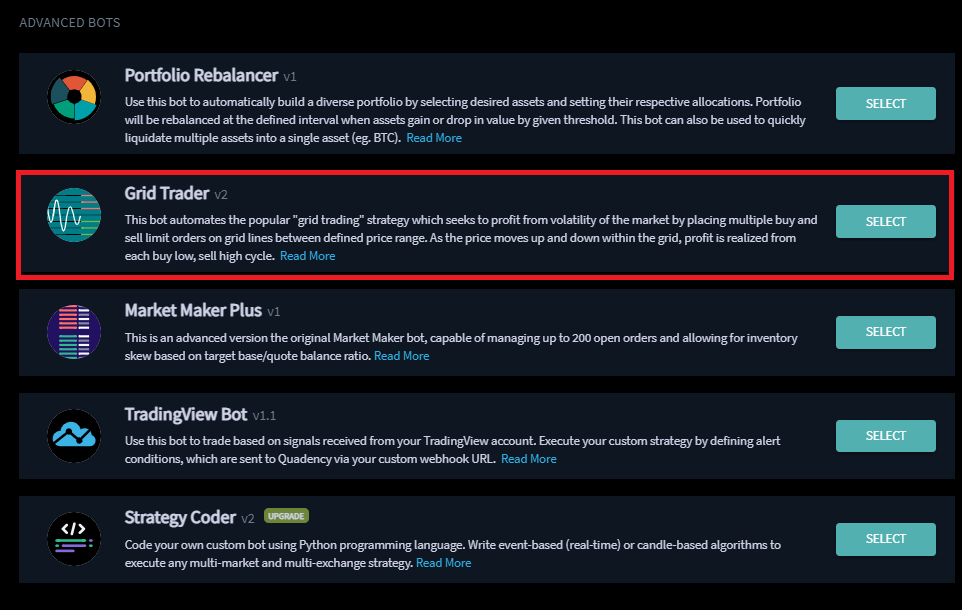
You can now edit the bot’s parameters; if you’re not familiar with those settings, we suggest leaving it on automatic mode.
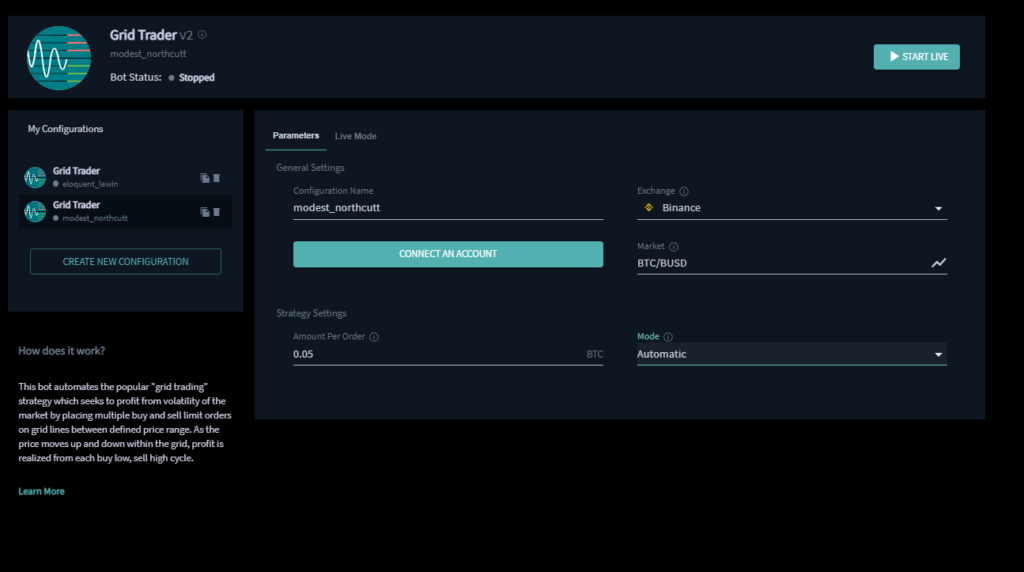
After setting up your bot, click on “Strat Live,” and the bot will start placing orders.
